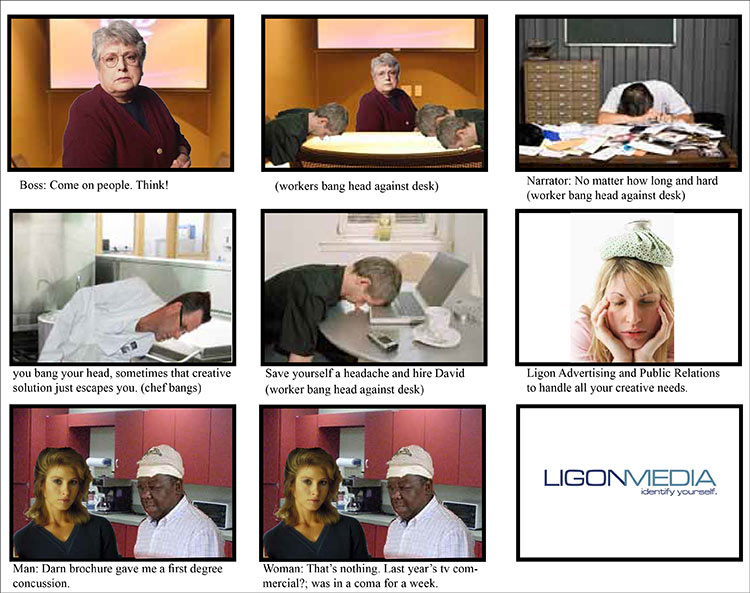So don’t let the fact that you can’t draw, or that you don’t have time to be real artistic with the storyboard, prevent you from creating one. The first thing you need to do is get a template. You can either use a premade template, or do what I did and create your own. Don’t bother storyboarding until after you have a finalized script, or else you are going to be redoing a lot of the scenes. Think about your script. Visualize the final production. And then get busy creating your storyboard. If my client is going to see the storyboard, then I usually go the stock photography route. If it’s just for me, then I usually just draw it with stick figures. Really bad stick figures.
So what goes on the storyboard?
Short answer: Everything. Every shot you plan on using. The narration and dialogue that goes with that shot. The camera movements (use arrows to indicate a pan left or right; or to push-in or pull-out). Your storyboard should be a finished commercial or scene. Visualize it in your head; watch the scene play out and then create the storyboard. When you edit the project will you stick to it? Probably not. But it is a good roadmap. Sometimes when you are on set, the shot you want is impossible to get. Sometimes you get a better idea. Sometimes the location changes and you have to scrap your intentions. As they say: “stuff happens.” But even when stuff happens the storyboard is a reminder to get the crucial shots. Like maybe you need a close-up of the antagonist’s eyes. Storyboard it and you won’t forget. But also shoot the extra stuff. Like the wide shots and the close-ups, even when the storyboard shows a medium shot. Give your editor options.
Remember, the purpose of the storyboard is so you can visualize the scene. So that the photographer can visualize the scene. So that the editor can visualize what you intended. A storyboard is a must. It doesn’t have to be artistic. It just has to be done.
Storyboarding example.
Here is the very simplistic storyboard I did for my agency’s commercial called “Thump.” We ended up using this as the beginning and ending of our reel (the ending scene of the storyboard is the very last scene of our reel, but is not in the :15 version of the spot). I won’t win any artistry awards for the storyboard, but it helped me visualize what I wanted.
Storyboard for Ligon Media “Thump” ad.
If you like, share. If you don’t like, don’t share. And if you’re indifferent, then share or don’t share, whatever.